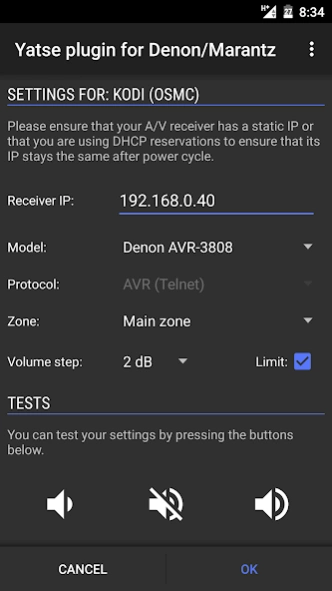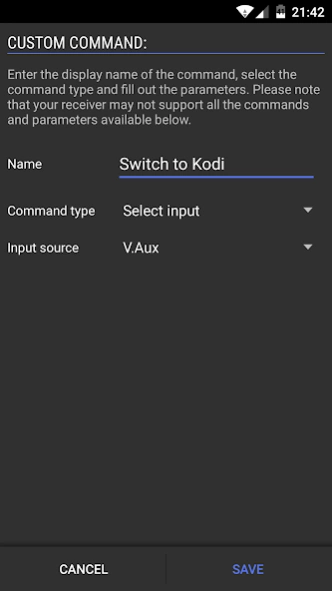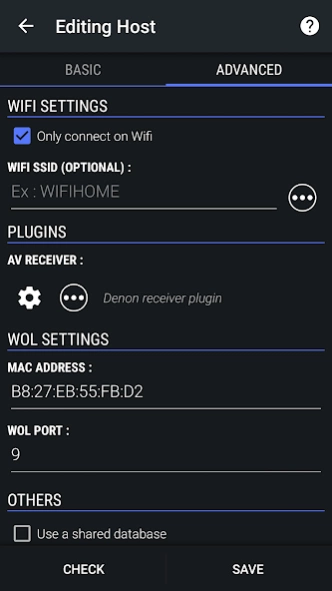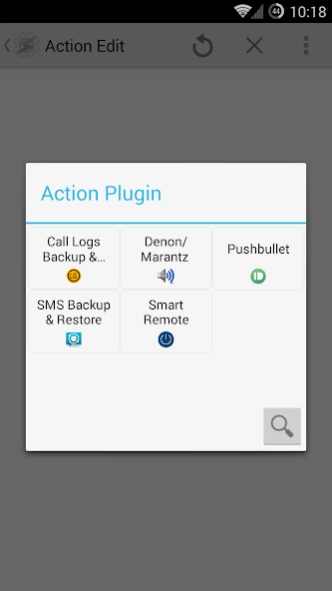Denon/Marantz plugin 2.1.4
Paid Version
Publisher Description
Denon/Marantz plugin - Denon/Marantz receiver plugin for Yatse and Locale/Tasker
This app is a third party plugin for:
- Yatse. Please note that this plugin requires the unlocked/paid version of Yatse.
- Locale/Tasker. These are paid apps.
When installed you can control volume and mute status of your networked Denon/Marantz receiver directly through Yatse's user interface. This eliminates the need for a separate control app when using Yatse.
It's also possible to automate receiver actions using Locale or Tasker.
Yatse features:
- Mute and volume control
- Scaling according to volume limit configured on the receiver.
- Configurable volume steps.
- Volume feedback.
- Custom commands: Power on/off/toggle, zone on/off/toggle, input source select, surround mode, dynamic volume, quick select and direct commands.
Locale/Tasker features:
- Power on/off, zone on/off, mute on/off, input source, surround mode, dynamic volume, quick select and direct commands.
- Tasker: Variable substitution supported for direct commands.
Generic features:
- Multi-zone configurations are supported.
- Telnet-based AVR protocol and new HTTP/XML-based app protocol is supported.
The plugin should work with at least the following receivers:
Denon: AVC-A1HD, AVR-1613, AVR-1713, AVR-1912, AVR-1913, AVR-2112, AVR-2113, AVR-2312, AVR-2313, AVR-3310, AVR-3311, AVR-3312, AVR-3313, AVR-3808, AVR-4306, AVR-4308, AVR-4310, AVR-4311, AVR-4520, AVR-4806, AVR-4810, AVR-5308, AVR-5805, AVR-990, AVR-991, AVR-A100, AVR-E300, AVR-E400, AVR-S640H, AVR-S650H, AVR-S700W, AVR-S710W, AVR-S720W, AVR-S730H, AVR-S740H, AVR-S750H, AVR-S900W, AVR-S910W, AVR-S920W, AVR-S930H, AVR-S940H, AVR-X1000, AVR-X1100W, AVR-X1200W, AVR-X1300W, AVR-X1400H, AVR-X1500H, AVR-X1600H, AVR-X2000, AVR-X2100W, AVR-X2200W, AVR-X2300W, AVR-X2400H, AVR-X2500H, AVR-X2600H, AVR-X3000, AVR-X3100W, AVR-X3200W, AVR-X3300W, AVR-X3400H, AVR-X3500H, AVR-X3600H, AVR-X4000, AVR-X4100W, AVR-X4200W, AVR-X4300H, AVR-X4400H, AVR-X4500H, AVR-X5200W, AVR-X6200W, AVR-X6300H, AVR-X6400H, AVR-X6500H, AVR-X7200W, AVR-X7200WA, AVR-X8500H
Marantz: AV7701, AV7702, AV8801, AV8802, NR1200, NR1504, NR1506, NR1508, NR1509, NR1510, NR1602, NR1603, NR1604, NR1605, NR1606, NR1607, NR1608, NR1609, NR1710, SR5006, SR5007, SR5008, SR5009, SR5010, SR5011, SR5012, SR5013, SR5014, SR6006, SR6007, SR6008, SR6009, SR6010, SR6011, SR6012, SR6013, SR6014, SR7005, SR7007, SR7008, SR7009, SR7010, SR7011, SR7012, SR7013, SR8012
If you experience any problems, please let me know by e-mail.
To use the plugin with Yatse:
- You need Yatse 5.7.0 or higher.
- You need Yatse Unlocker.
- Configure the plugin from: Settings/Manage hosts/Edit/Advanced/Plugins/AV Receiver.
To use the plugin with Tasker:
- Select "Plugin" when adding an action, and choose "Denon/Marantz plugin".
This plugin is not affiliated with Yatse or its author Tolriq/Genimee. Please request support directly from the author of this plugin; see contact information below.
This plugin is not affiliated with Denon or Marantz. Denon and Marantz are registered trademarks of D&M Holdings, Inc.
About Denon/Marantz plugin
Denon/Marantz plugin is a paid app for Android published in the System Maintenance list of apps, part of System Utilities.
The company that develops Denon/Marantz plugin is Jacob Laursen. The latest version released by its developer is 2.1.4. This app was rated by 2 users of our site and has an average rating of 4.0.
To install Denon/Marantz plugin on your Android device, just click the green Continue To App button above to start the installation process. The app is listed on our website since 2023-10-01 and was downloaded 92 times. We have already checked if the download link is safe, however for your own protection we recommend that you scan the downloaded app with your antivirus. Your antivirus may detect the Denon/Marantz plugin as malware as malware if the download link to dk.vindvejr.plugin.avreceiver.denon is broken.
How to install Denon/Marantz plugin on your Android device:
- Click on the Continue To App button on our website. This will redirect you to Google Play.
- Once the Denon/Marantz plugin is shown in the Google Play listing of your Android device, you can start its download and installation. Tap on the Install button located below the search bar and to the right of the app icon.
- A pop-up window with the permissions required by Denon/Marantz plugin will be shown. Click on Accept to continue the process.
- Denon/Marantz plugin will be downloaded onto your device, displaying a progress. Once the download completes, the installation will start and you'll get a notification after the installation is finished.